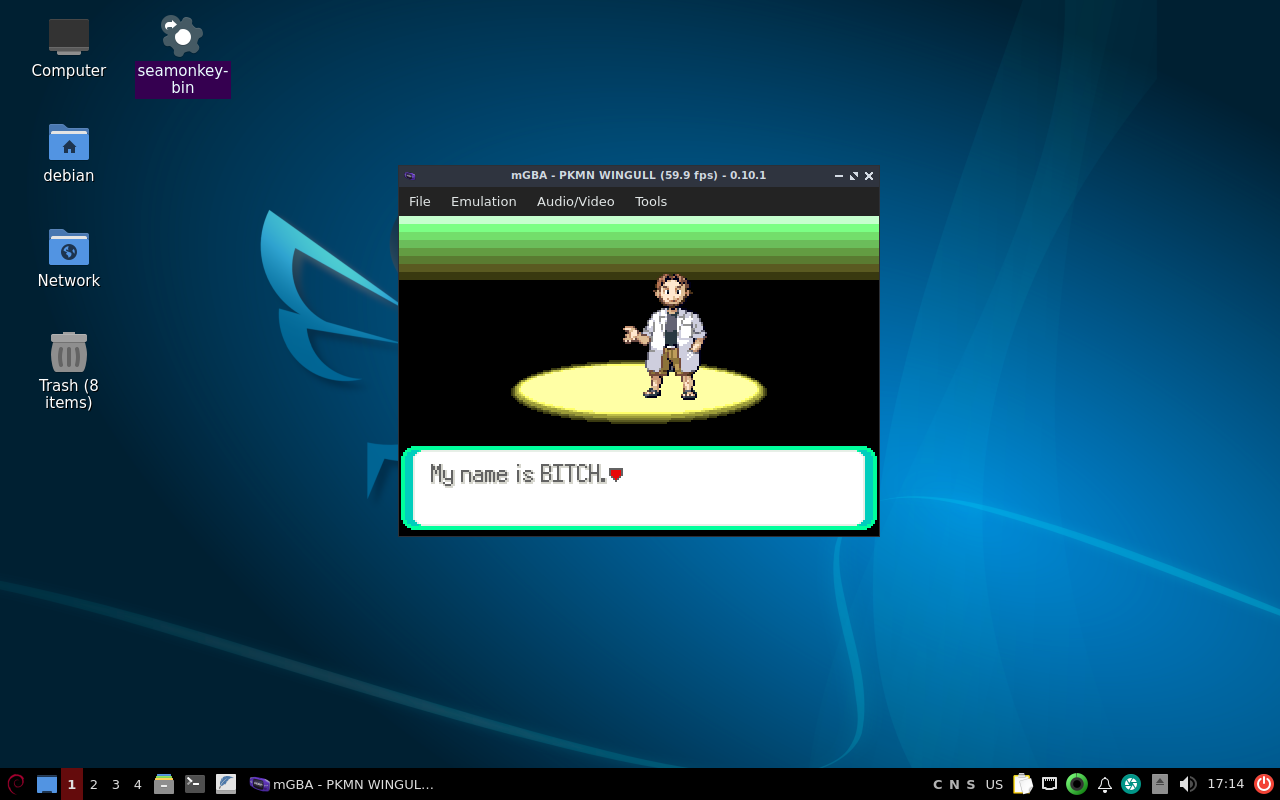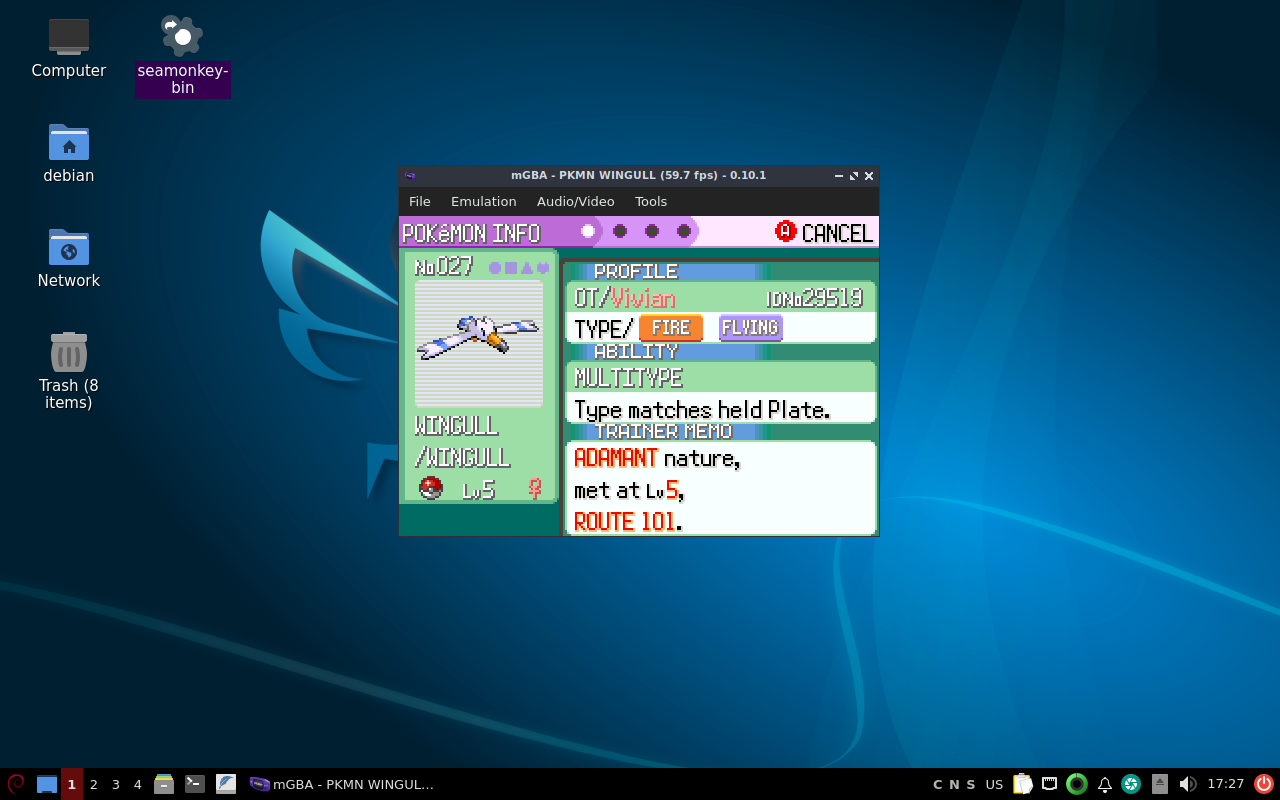article: gateway mt3705
written 12/sep/2025lately ive been messing around with a pathetic old laptop. the laptop in question is a Gateway MT3705. according to a newegg listing, it was released in may 2007 and intended as a budget-friendly, low-end machine.
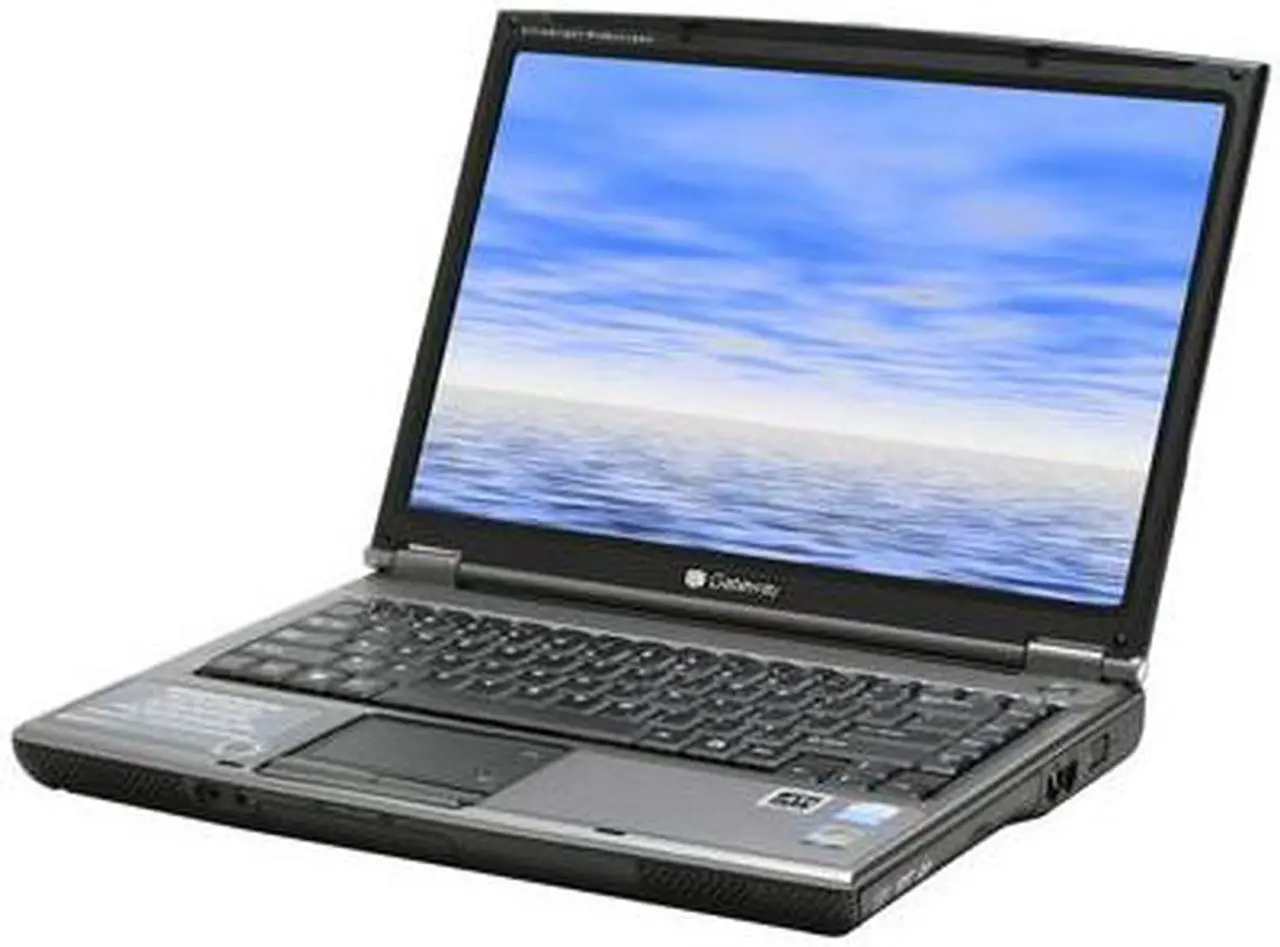
as you would expect, its specs are not very interesting. it shipped with:
- 1 gigabyte of ram
- a 1.6 ghz dual-core
pentium cpu
- some basic wifi card
- a dvd-rw and cd-rw
combo drive
- a 100 gb hard drive
- a hd screen
(1280x800)
- incredibly shitty integrated graphics chipset, an
ati radeon xpress 200M.
- a chassis shared with about a dozen
other gateway laptops
how this started
(this all happened over a year ago so this is entirely from memory lol)
when a friend gave me the laptop, it was running the previous owner's copy of windows vista. it was barely usable. it took minutes to boot. everything was painfully slow, there was screen tearing when moving windows, certain apps just wouldnt start, and the fans and hard drive sounded like a blender. thankfuly there were no personal documents on the device, as it seems the last owner did a pretty good job cleaning it up before selling. though Outlook was still signed in to their email account. oops.
i assumed that the awful performance of the laptop was due to its windows installation being riddled with malware, so the very next thing i did was use the system restore cd to get the laptop as close to a factory state as i could. after a fresh install of windows, it performed exactly the same. even after waiting hours to fully update windows via legacy update, it continued to perform in exactly the same miserable fashion. despite what the vista sticker on the laptop would have you believe, vista was just totally unusable on this thing. i think i kept it on the laptop for about 2 days before giving up entirely and trying to get windows xp set up.
xp was a lot better. finding the drivers for the laptop sucked, especially since it only ever came with vista, but once i had managed to jump through all those hoops i had a somewhat workable computer. i even got wifi to work, which was pretty sick. i was able to do some basic web browsing via supermium, though websites took forever to load.
all this is cool and all but windows xp sucks. nothing runs on xp anymore. so i wanted to get some other os on it. bad idea.
arch linux 32 (linux attempt 1)
getting linux set up on this laptop was not a fun experience. at the time i was a total arch linux fangirl, so my first instinct was to put arch on it. unfortunately, the MT3705 has a 32-bit cpu, which arch hasn't officially supported since 2017. so i tried out the unofficial arch linux 32 project.
AL32 is a great project, but its still arch linux. getting it set up on the laptop was easy enough, and it was actually pretty snappy, but it would only boot like one in 5 tries, which isn't ideal. the thing would just randomly get stuck decompressing the initial ramdisk, regardless of what compression method i configured the system to use. even without compression it still felt totally random whether or not the laptop would boot. so i moved on to another distro
void linux (linux attempt 2)
refusing to use any distro i arbitrarily deemed "too bloated", i moved on to void linux, one of the few other distros i knew of that still supported 32 bit systems. void worked much better on this system, and would actually consistently boot. however, there was one caveat. its void linux. for some reason the void linux package manager seems to treat package dependencies as mere suggestions, and it is completely up in the air whether or not a given piece of software will actually work after you download it. this is a universal issue with the distro, regardless of platform, and it plagues me every time i try to use void. after fucking around trying to install a desktop environment for a good few hours, i ended up giving up on void too.
antiX and mx linux (linux attempt 3)
after doing a whole 2 seconds of research, i found out about antix linux and mx linux. both of these distros pride themselves on being incredibly lightweight and being able to run on damn near anything. to their credit they both ran wonderfully on the gateway, up until i tried to install them. i somehow completely failed to realize that both mx linux and antix are (seemingly) livecd-only distros. this is a problem for me because i like being able to boot my system from the hard drive, rather than some mandatory removable media like its a fucking ibm 5150. so i gave up on antix and mx linux too.
haiku
from what ive seen online, haiku is a pretty neat operating system. it claims to run on most 32-bit systems. great! unfortunately it would not boot at all on the gateway. like, wouldn't even get past the initial splash screen.
debian (linux attempt 4)
at this point i had abandoned my arbitrary definition of a "lightweight" distro and i just wanted something that actually worked. debian was exactly that. installed first try. booted right into lxqt after finishing the netinstall. it boots faster than anything else i had tried thus far and works completely flawlessly. debian is not a bloated distro and all the people online who act like it is are a bunch of idiots. its still linux at the end of the day and even if the package manager is still a bit unreliable it is still infinitely faster than windows and i was a moron for not trying it sooner.
debian was actually such a good experience on this laptop that i splurged a fat $20 to replace the gateway's slow, loud ass hard drive. i put a cheap msata ssd in an msata to ide adapter board in the gateway and the boot time almost feels like a modern pc now, and lxqt + icewm absolutely flies on this thing. seriously. if all you do is write plaintext documents and listen to cds then this might be the perfect computer for you.
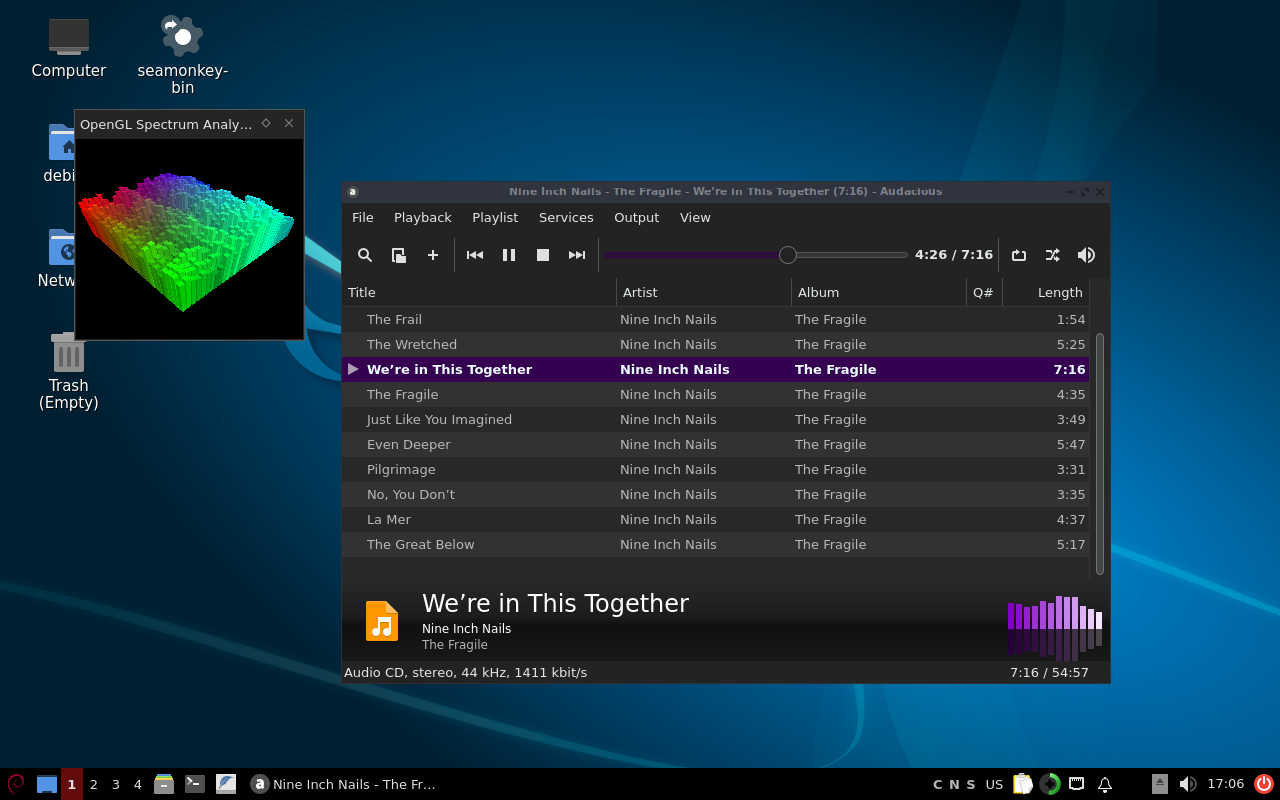
a mildly interesting anomaly
every piece of information i can find about this laptop suggests it would have shipped with an intel pentium T2060 as the cpu. mine does not have that. instead, it has a core duo T2250, which is marginally faster (1.73 ghz rather than 1.6) but otherwise identical. i have no idea why my specific laptop has this cpu. the sticker on the palmrest says its a pentium in there. it isn't. it wouldn't make sense for the original owner to have upgraded to a cpu that is only about 8% faster, especially when they had bought a budget machine like this one. i even took the laptop apart, there is absolutely nothing inside suggesting it has been upgraded by a third party. the tape over the cpu cooler's screws was seemingly completely untouched. the screws were completely tightened. all the plastic clips were in tact. now, knowing that the laptop has an upgradeable cpu, i might consider trying to upgrade it myself later on, though im not sure that would do it any good. the gpu is absolutely awful.
so how bad is it (benchmarks)
its real bad. the gpu barely has opengl support. so many things just flat-out did not run. also these tests are not thorough at all so as far as i know everything i didnt test will run at a billion fps and i was completely wrong to judge this laptop as negatively as i have.
can it run doom (prboom+)?
kinda! at 1024x768, doom runs pretty consistently at or around 60 fps, but things get kinda ugly if i set the resolution any higher, and they get a lot uglier if i set it to run at the laptop's native resolution of 1280x800. barring that, it is totally playable. there seems to be no difference whatsoever between software and opengl rendering, though. other source ports might run better (or worse) but i dont really feel like setting up anything else.
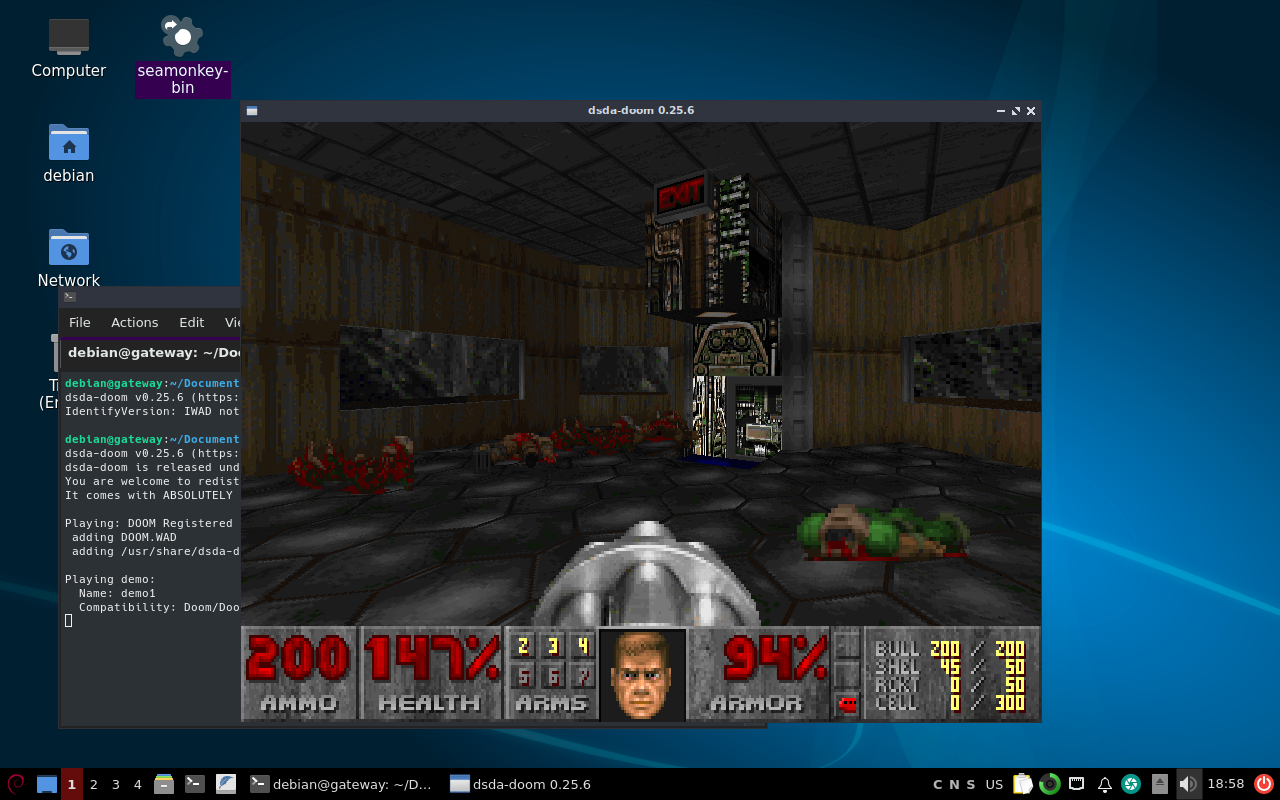
quake (quakespasm)
quake is also totally playable, though even at 720x480 there is a lot of framerate fluctuation. things typically stay between 20-40 fps. i was able to play through the entire first episode before getting bored. so if you really gotta play quake then this laptop isnt a horrible option, i guess.

half-life (xash3d) woes
considering that this thing struggles to run a single web browser tab, i am not installing steam on it. while i could probably find some kind of drm bypass, i figured it was easier to just set up xash3d, an open-source version of the goldsrc engine. unfortunately for me im a fucking idiot and completely missed the pre-compiled builds of xash3d on the project's github repository. so i ended up having to cross-compile the engine for 32-bit x86 from my 64-bit host computer. this is usually a pretty simple task except my host pc runs arch linux and therefore is a few glibc versions ahead of the gateway, which runs debian 12. for those who dont know, glibc is an implementation of the c standard library, which pretty much every single app on a linux system depends on. programs compiled with newer versions of glibc will not run on systems with older versions of glibc. there was no easy way to upgrade the gateway's glibc version, as it was already on the latest version debian provided. i also could not downgrade my main pc's glibc version, as that would pretty likely break every single program i have installed, which is bad. so i had to learn how to use containers. again, for the uninitiated, containers are like virtual machines if they were worse. every piece of container software is a pain in the ass to deal with, but theyre kind of a necessary evil for linux software development because linux is a mess. anyway after setting up a debian 12 container and cross-compiling xash3d with it, i was finally able to open xash3d on the gateway. i regret that.
half life ran HORRIBLY. it almost ran okay, until the moment there was any kind of npc or model on screen, because the framerate got cut in half for each model it had to render. half life is kind of known for having 3d models so things were not pretty. theres especially a lot of models in the game's intro train sequence, so it was running at about 4 fps the whole time. amusingly, for some reason, this causes the entire train sequence to completely fall apart. the train would move around extremely erratically and usually face the complete wrong direction. i forgot to take screenshots but its actually fucking insane what the train was doing
there were some rare instances where i managed to hit 60 fps, which immediately got decimated the moment a scientist walked into my field of view. i didnt even get to start the resonance cascade before giving up on the game lmfao. sorry.
ps1 emulation (ridge racer type 4)
i have no idea why but this laptop handles pcsx-r like a beast. not one dropped frame in ridge racer 4. i even got to use my ps5 controller. i played through a few races and got first place in all of them because im swag like that. also i didnt test any other ps1 games, maybe everything else just runs at .2 fps lmao. in my defense ridge racer type 4 is the only ps1 game that is actually worth playing, which is why i didnt test anything else.
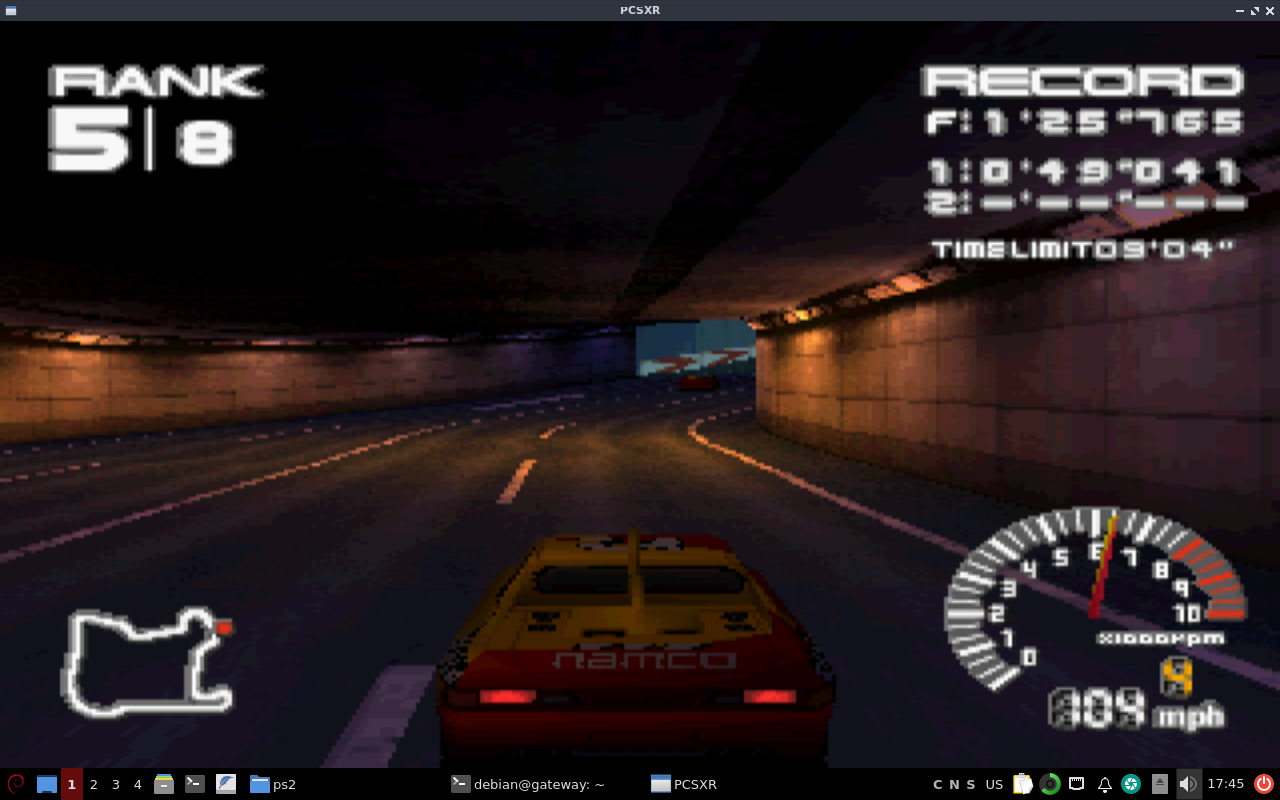
ps2 emulation
mom said no
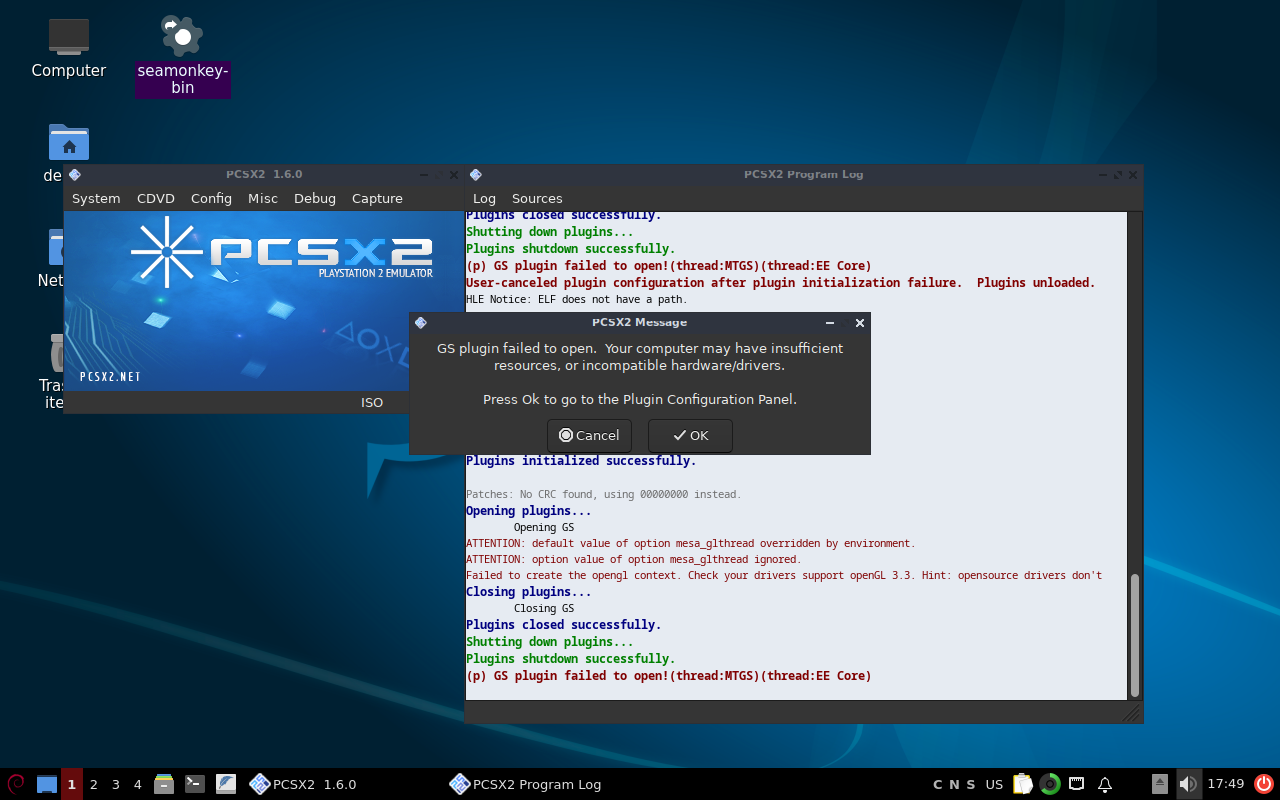
gameboy advance emulation
yeah pokemon emerald runs pretty good i guess. wait hold on what the fuck is this
ds emulation
of the 3 games i tested (pokemon black, rhythm heaven, and mario kart ds), only mario kart ds managed to get into an actual game. it was not playable. the other games just showed blank screens. i dont really have much to say because i already dont care for mkds, and i especially dont care for it when its running at 12 fps

can it run doom (2016)?
no. what the fuck is wrong with you?
finale
idk. put linux on your local shitty laptop i guess. maybe in another 2 years ill try seeing how far i can upgrade this thing. maybe.